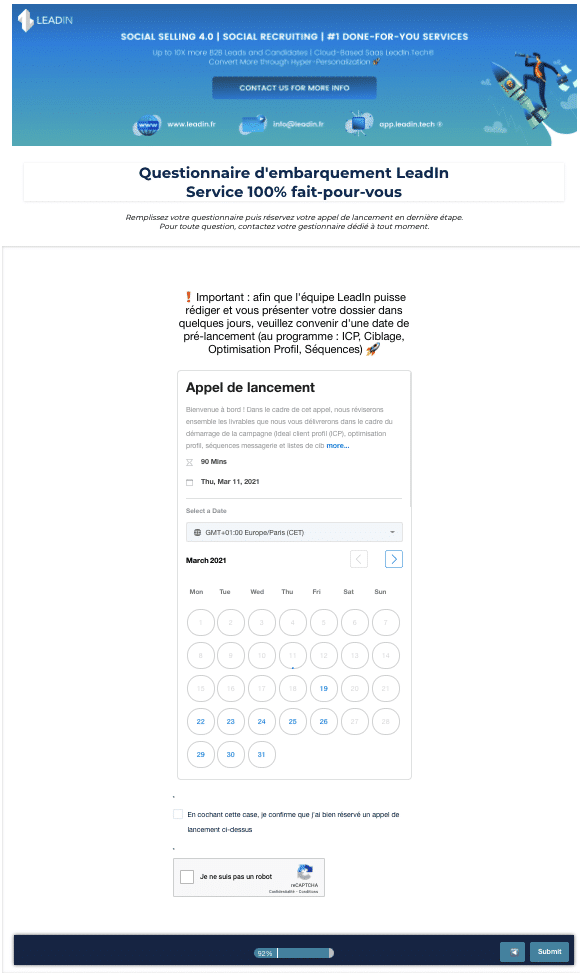You are managers of a very small business or an SME and you are aware of the potential represented by social networks in order to gain credibility and position yourself little by little as an expert in your sector of activity.
Unfortunately, setting up an effective content strategy is very time consuming and you probably want to focus on your customers and prospects rather than on inbound marketing, which will take longer to show results.
The first good news is that you’ve come to the right place to optimize your lead generation efforts: Leadin is the ideal solution to obtain qualified leads using the best performing B2B channel, LinkedIn .
The second good news (what a day;)) is that this article shares with you the best practices and the best tools to automate your content strategy on social networks.
Why use a social media action automation tool?
Definition
This approach consists of using automated tools to strengthen your presence on social networks through a strategy of content curation and the scheduling of publications in advance on the various social platforms.
Automation tools can help you reduce the time spent collecting messages at the last minute so that you can spend more time growing your digital presence by engaging with your audience.
Benefits
# 1 Save time
For SME managers, time is of the essence and it is in your best interest to ensure that your productivity is maximized.
Use tools to identify the content that most engages your audience. Rather than spending hours trying to brainstorm great content, analytics tools can identify ideal content topics.
Tackling the themes that coincide with your brand allows you to gain additional attention from your audience.
Most social media automation software offers dashboards that bring all of your accounts together on one platform. You can synchronize your actions and automate publications for more convenience.
# 2 Consistency on the different platforms
Modern shopping journeys highlight the need for a shopping experience omnichannel , understand harmonious on different channels.
Likewise, we use multiple social platforms every day and expect brands to be able to provide us with standardized content.
Think about the brands you follow on social media. Have you ever encountered inconsistencies between the different channels they use? In these cases, the brand message the company is trying to convey loses its substance and becomes vague.
Automating actions on social media can help create more consistency for you and for the development of your brand. Not only do you have the ability to create posting calendars for your content, but you can do so across multiple platforms.
# 3 Post at the best time
The worst mistake in terms of content marketing is spending a lot of time on content and not enough time analyzing your audience and your results.
Evaluate the optimal times when your audience is active and ready to engage with your content. Here are the best timings according to the platforms:
Take note that time zones will also play an important role in content awareness. It may be a good idea not to involve your audience in London if it’s the middle of the day in Los Angeles.
These statistics are averages, in reality there are different demographic groups that interact on social media at different times of the day.
Before determining when you are going to post your content automatically, you must therefore make sure that you have precisely defined your KPI (Ideal Client Profile).
In Leadin, we pay particular attention to the targeting of your campaigns, which is why the realization of your PKI is integrated into our service. Concretely, we ask you to answer a small questionnaire which allows us to identify very precisely your target, the pain points that your solution solves then to extract the URLs from them. Sales Navigator .
The 5 best social media automation tools
# 1 Sendible
Sendible is a centralized social media management tool. The unified dashboard not only allows you to plan and manage all your content, but also saves time jumping between social feeds as it automatically integrates conversations into a single inbox.
You can save time by scheduling content to automatically post throughout the week, as far in advance as you need it to be. Sendible also allows you to tailor the content to each network with different messages, emojis and attachments.
Sendible also keeps an eye on keywords, such as brands and competitors, and sends you automatic alerts and notifications via email, Slack, or your Sendible account whenever you are cited.
# 2 Agorapulse
Agorapulse automatically centralizes all your social conversations so that you can view, reply to and tag them. The inbox stores comments, mentions, messages, and reviews in chronological order.
Plus, you can set automated moderation rules to review, tag, hide, or assign key messages, so you spend less time in your inbox. You can also use saved response templates to respond quickly.
The built-in social CRM tool can automatically tag and rank your most passionate fans, followers, and influencers for each social network based on user engagement.
In addition, the monitoring tool can alert you to trends, hashtags and keywords through automatic notifications.
Agorapulse’s reporting tool works in the background to collect information about the performance of your content, so you know what content is performing on each social network.
# 3 SEMrush
SEMrush is an all-in-one digital marketing platform, best known for its SEO tools. It also provides you with the “Social Media Toolkit “which automates publication, monitoring, promotion and analysis on major social channels.
Social Media Poster
The Social Media Poster tool lets you plan and schedule your posts to Facebook, Twitter, Instagram, Pinterest, and LinkedIn weeks in advance, then automatically post them for you at the right time.
Once a post is published, you can evaluate its performance and, if it looks good, you can reschedule it and reuse it for other campaigns.
Social Media Tracker
The Social Media Tracker tool works in the background, automatically checking and compiling all your essential engagement metrics into an easy-to-read table, so you can see which platforms and content are performing best.
Additionally, the tracker automatically identifies your competitors’ social accounts (based on the domains you enter), so you can analyze their top performing campaigns, hashtags, specials, and posts to improve your own social media strategy.
SEMrush presents the combined data in a graph so that you can compare yourself with your competition on three main metrics: audience, activity, and engagement.
# 4 Missinglettr
Missinglettr is a handy tool that saves time by automatically turning your blog posts into engaging social media campaigns.
Once you have created your account and connected your blog via RSS, Missinglettr monitors your blog 24/7. When it detects a new article, it automatically generates a new campaign that you can then publish.
Missinglettr uses artificial intelligence and machine learning to scan your article, looking for quotes, content, and images that it thinks will work well on the social platforms you choose. It even recommends relevant hashtags. Most importantly, every post in the campaign has a link to your blog post.
# 5 Zapier
Zapier is an automation platform whose potential is not limited to social networks. We present it to you to finish our little benchmark because it allows us to go further than the tools mentioned above.
Zapier lets you launch workflows from any app by choosing a trigger that sets your storyline in motion and then completes the action automatically, while you focus on more important work.
For example, you can create a scenario like this:
- TRIGGER: When I receive a new email on Gmail.
- ACTION: Copy the attachment from Gmail to the drop box.
- ACTION: Alert me in Slack about the new Dropbox file.
Here’s how you could create your own scenario by connecting WordPress and LinkedIn:
The example above shows a scenario combining the use of LinkedIn and WordPress: when a new post is published on WordPress, the content is shared on LinkedIn automatically.
For further
Don’t push automation too far
Going through the use of one of these tools is a must if you want to maintain a healthy balance between content creation and curation. On the other hand, it’s not just a matter of putting the strategy in place and then moving on. You must continually monitor the performance of your campaigns to optimize them.
Also be careful not to go too far in automation and lose sight of the very essence of social networks. Social platforms are there to engage the public and be social while creating new relationships and strengthening real connections. Automation, if taken too far, can dilute these efforts.
Generate qualified leads with a personalized approach
These tools can allow you to synchronize your actions on different platforms and harmonize the messages you send to your customers.
On the other hand, they will be less effective in setting up an approach specific to your activity and the social network that interests you if you operate in B2B: LinkedIn .
To generate income directly from this platform, our 100% tailor-made service is based on a full understanding of your business, even when it is complex. This then translates into the writing of personalized messages adapted to your target.
Do you remember in the introduction when we told you about your Ideal Client Profile? In reality, we therefore send unique and personalized messages directly to the prospects who constitute your core target group and are therefore the most likely to be interested!
At stake ? Meetings with qualified leads that you just have to convert into customers… Are you interested? Contact us we will explain everything to you :)