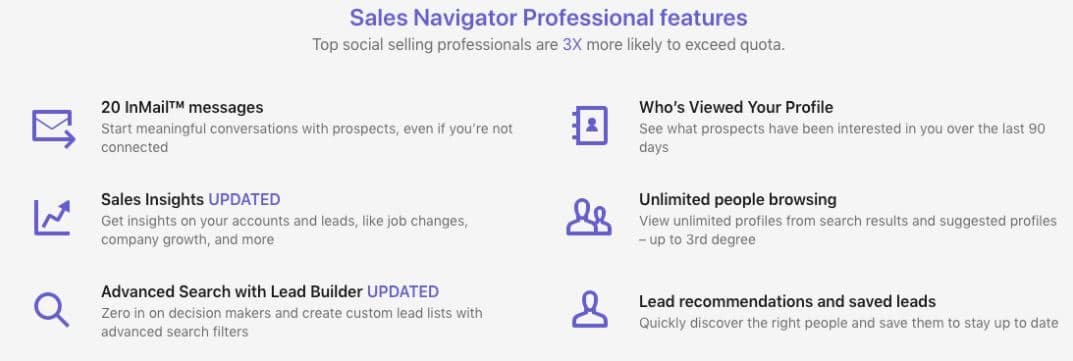With over 650 million members, LinkedIn is the world’s largest professional social network. While membership is free, LinkedIn’s capabilities extend far beyond what the site makes available through its free accounts. For serious sales professionals, job seekers and recruiters, it may be worth upgrading to LinkedIn Premium (for a monthly fee).
To decide today if this upgrade is worth it, we’re going to dive into each plan and its key differences, as well as specific use cases.
Differences between LinkedIn Free and LinkedIn Premium
LinkedIn is the largest B2B database on the Internet. The main difference between free and paid, then, is the amount of data, job and sales information, and research tools it limits. For example, LinkedIn enforces a commercial usage limit that restricts searches and profile views to a small number of free accounts. Premium LinkedIn users get unlimited searches, more filters, and insights into sales, recruiting , and jobs.
What are the LinkedIn membership levels?
- Premium career
- Premium Business
- Professional Business Navigator
- Recruiter Lite
What do you get with LinkedIn Free?
Joining LinkedIn for free provides you with the following tools and features:
- Possibility to create a professional profile.
- Basic search skills for people and jobs.
- Three saved searches that can be used to create weekly email alerts.
- Ability to provide and request recommendations from other members.
What do you get with LinkedIn Premium?
Currently, LinkedIn divides its premium programs into four different categories: Career, Hiring, Business, and Sales, each offering their own unique features and tools. Here are some of the benefits granted to LinkedIn Premium members in the various plans.
LinkedIn Sales Navigator Professional (from € 45 per month with annual billing) *
- 20 InMail messages per month, even if you are not currently logged in.
- Access to over 30 advanced search filters to build dream prospect lists.
- See who viewed your profile in the last 90 days.
Display of an unlimited number of profiles (up to 3rd degree connections) on the network. - Get detailed business information on accounts and leads for a personalized approach.
- Register an unlimited number of leads and get recommendations on who to prospect.
What you get with LinkedIn Sales Navigator
Is LinkedIn Sales Navigator a Must-Have Tool for Salespeople on LinkedIn? We discuss this subject in this article.
LinkedIn Premium Business (from € 39 per month with annual billing) *
- Send 15 InMail messages per month, even if you are not currently logged in.
- See who viewed your profile in the last 90 days.
- View an unlimited number of profiles (up to 3rd degree connections) on the network.
- Access to Business Insights, which provides data on the growth and trends of a business.
- Access to Career Insights, allowing comparisons with other job seekers, as well as salary information.
What you get with LinkedIn Premium Business
LinkedIn Premium Career (from 25 € per month) *
- Send three InMail messages per month, even if you are not yet signed in.
- See who viewed your profile in the last 90 days.
- You are listed as a featured candidate for jobs.
- See how you stack up against other candidates with Applicant Insights
- Access to information on average salary scales.
What you get with LinkedIn Premium Career
What you get with Recruiter Lite
Extend your network
With LinkedIn Premium Accounts, members can view an unlimited number of profiles and receive email message credits, which allow users to bypass login requests and access anyone’s inbox on LinkedIn. .
The most practical business application of the premium is volume based. Only the premium plan allows someone to send hundreds of connection requests per week, which creates a targeted network to feed the LinkedIn inbox or news feed with content.
The Best Benefits of LinkedIn Premium
Learning LinkedIn
Premium members have access to a wide range of video courses through LinkedIn Learning, which hosts over 15,000 videos from Lynda.com (LinkedIn acquired Lynda.com for $ 1.5 billion in 2015) and offers in-depth tutorials to learn new skills in areas such as business, creation and technology.
How can your business use learning on LinkedIn?
Companies can use LinkedIn Learning to improve the skills of their employees in specific areas. With courses like Building Dashboards for Excel, Customer Insights and Consumer Analytics for Organizations, Marketing for Gen Z, and thousands more, LinkedIn Learning offers training from beginner to expert.
InMail
What is an InMail?
An InMail allows you to send messages directly to LinkedIn members with whom you are not connected.
While Free Members can only send messages to people with whom they are directly connected, Premium Members receive a certain number of credits (depending on the plan) that allow them to reach members outside of their circle.
How can an InMail help prospecting?
While other prospecting tactics (email, phone, referrals) lead to sales meetings, the LinkedIn inbox is often less crowded. Thus, emails have a higher open rate, 100% deliverability, and provide a unique way to start a sales conversation. Additionally, prospects can click to your LinkedIn profile from an InMail message, which builds trust.
What to expect LinkedIn Premium
To generate a significant number of leads and conversations through premium LinkedIn, it is essential to have a great LinkedIn profile combined with well-written posts, a list of targeted prospects, and a consistent send volume. If you strategically use the platform at least 2-3 times a week, you will get leads. The best way for sales teams to build tight targeting lists and send messages to scale is through Sales Navigator Professional.
LinkedIn Premium Business vs. LinkedIn Sales Navigator Professional
Sales Navigator Professional gives users access to advanced search filters that provide nuanced results across the entire LinkedIn user database. Sales Navigator also generates talking points for hot leads, such as job change alerts, as well as lead and company news alerts. By combining these capabilities with unlimited profile views and more InMail, Sales Navigator offers more access than Premium, while providing very specific and meaningful leads in return. Sales Navigator also offers two additional levels above Professional, including Team and Enterprise, which allow businesses to adapt their social selling practices.
If you’d like to speak to a LinkedIn expert on how we use Sales Navigator, find a moment here.
Is LinkedIn Sales Navigator Really Worth It?
Here are the top three benefits and why Sales Navigator is absolutely worth it:
- More targeting filters : Sales Navigator provides access to the entire LinkedIn user database, making it very easy to create very specific lists using advanced search filters only available to Sales Navigator users.
- Unlimited prospecting: There is no limit to the number of profiles you can view. In addition, Sales Navigator allows you to send more connection requests and messages than a free membership, which is essential to achieve prospecting volume that translates into a significant number of responses.
- Discussion points: Sales Navigator generates timely lead alerts that you can use to engage hot or dark leads, with features like job change notifications, alerts when a prospect posts content, and news alerts of the company.
Who should use LinkedIn Premium?
Recruiters
Recruiters looking to connect with talent through LinkedIn can use Recruiter Lite’s personalized tools to find, organize, and interact with the network’s many members.
Corporate sales teams
According to LinkedIn, Premium Business member profiles are on average six times more viewed than free accounts, while top sellers using Sales Navigator are three times more likely to exceed their quotas.
Jobseekers
The ability to connect with recruiters and become a featured candidate on job listings increases the visibility of job seekers on the platform. In addition, LinkedIn Learning makes the skills needed to reach new skill levels easily accessible. LinkedIn claims that Premium Career users are hired on average twice as fast as non-members.
Is Linkedin Premium worth its investment?
With all plans costing between $ 20 and $ 90 per month, the amount of data / information, search filters, and unlimited profile views provide users with many more use cases than the free version. For job seekers, Premium Career creates visibility and contact possibilities that could lead to a new role or career development. For social sellers, Premium Business and Sales Navigator open hyper-targeted search filters, making it easier to start conversations with prospects. For recruiters, Recruiter Lite provides access to the best talents across the network. Each plan also comes with specially designed analytics tools, LinkedIn Learning, and many other benefits.
The question of whether LinkedIn Premium is worth it ultimately comes down to how often you use the platform and your goals. Currently, LinkedIn offers free first-month trials of Premium to eligible members.
* Prices in effect at the time of publication. The characteristics of the plans highlighted throughout the article are not necessarily complete lists. Visit LinkedIn.com for a full list of the latest pricing and features.