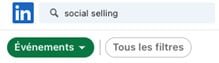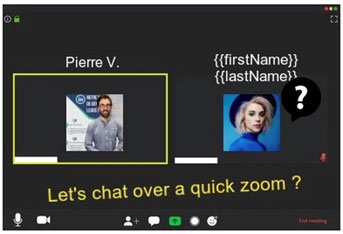LinkedIn Events: How to Capture, Target, and Engage Attendees to Generate Leads
When it comes to lead generation, there’s no better way to get a high acceptance rate than to address your prospects with a very concrete and personalized.
What if there was a great way to find your target audience on LinkedIn for prospecting and generating B2B leads to generate maximum engagement?
A strategy that works in all niches , which hardly takes 5 minutes and who can touch up to +1,000 potential prospects ?
And this, whatever your target market, without the need for complicated LinkedIn filters , of re-targeting , or having to set up time-consuming flows by combining several “growth hacking” tools.
Sounds too good to be true?
Here is what it is:
If you know where your target audience is on LinkedIn and what kind of content they like, you can easily use this information for your prospecting actions.
For example, if you are targeting prospects participating in a event LinkedIn specific, the chances that your invitations to connect will be well received are quite high.
And do you know what that entails? Higher conversion rates.
To be even more specific, if you know what type of events your target market is attending on LinkedIn, you can now grab the list of attendees and contact them with LeadIn .
You only need two things:
- A relevant LinkedIn event with many attendees (your target audience).
- A prospecting tool on LinkedIn such as LeadIn to retrieve the list of participants and automatically contact all those who clicked on “Accept” the event.
So if your niche is LinkedIn and B2B marketing, all you need to do is find a related event , of retrieve the event and, in your connection request, mention that you participated in the same event .
That’s why we’ve decided to write a step-by-step guide on how to target prospects attending a specific LinkedIn event. The potential is huge and we’ll show you how to set up the exact flow below!
Most attendees will be happy to connect with you because of their mutual interest.
And this is where most of this guide focuses.
We will show you how we got a 76% acceptance rate and one 35% response rate … make good use of it!
And we’ll cover:
- Everything you need to know about LinkedIn events
- How to Scrape LinkedIn Events for a Surgical Approach Using LeadIn.
- How we achieved 76% acceptance rate and 35% response rate through event audience extraction on LinkedIn.
Let’s start with LinkedIn events!
LinkedIn events: introduction
The LinkedIn events offer members a simple and convenient way to join any type of professional event – such as meetings , from online workshops , from seminars , etc.
Whatever your niche, whether it is social selling , from marketing or something else, you’re bound to find a target market interested in the topic and an event with many attendees.
And you don’t even have to know the event organizer or speaker to find the events. You just need to enter keywords related to your niche and pass the filter on “ Events “.
You will then find different types of events, whether they are specific niche events. Or an event organized by an influencer with over 1,000 attendees.
With this “ growth hack », We will extract the participants of an event, regardless of the number of people present.
This represents almost 4,000 people interested in lead generation on LinkedIn. An interesting figure for automated prospecting!
Especially if we consider that it is necessary less than 5 minutes to find the target audience.
Before we explain how to set up the prospecting campaign and the templates we used, here is some additional information you should know about LinkedIn events.
There are different types of LinkedIn events that you can find scraping:
- Networking events for people interested in the same topic and who have the same goal.
- Online workshops for people who want to learn something new.
- Product launches and feature demonstrations.
- Meetings, conferences, or other similar interests.
Depending on the type of event, you can set up different prospecting campaigns based on objectives .
Thus, if the event relates to the prospecting on LinkedIn , we can assume that its participants are probably interested in the tools of “ growth hacking “ and of lead generation (like LeadIn )!
Do you see where we are going with this?
You should base your prospecting campaign on the type of event, as we will see later.
We have already spoken of a similar prospecting campaign aimed at extract and engage a competitor’s audience via their Facebook group .
But this is an even more simplified version of this growth tip. In fact, all you need to do is find your competition on LinkedIn, to see if they organize events regularly, then to pick up their participants .
If you are going down this path, you need to be ready to sell your product and know how. it is better than your competitor’s .
We did something similar by collecting the Facebook group of our competitor and by contacting its members. To go further, we have even created a custom page in which we compare our product to that of our competitor .
To find out how to leverage Facebook groups to reach LinkedIn and how we got a 76% acceptance rate and booked 42 demonstrations , consult the complete guide .
Let’s go back to our topic and see How? ‘Or’ What retrieve LinkedIn events using LeadIn and how reach participants .
How to Scrape LinkedIn Events for Specific Prospecting Using LeadIn (Step by Step)
To retrieve events on LinkedIn using LeadIn , you must first go to LinkedIn, find an event, make sure you clicked on “ To participate », Copy the link in LeadIn and let the tool take over.
Here’s how to do it:
Step 1 (seen previously) : Find the event for which you want to target prospects
Open your LinkedIn page and find the event for which you want to target leads.
Two options are available to you:
- Type the name of the specific event into the LinkedIn search engine;
- Perform a blank search which will lead to the “Events” button option (see below).
If you click on “ Events ”You will get a list of all future LinkedIn events.
Step n ° 2 : Register for the event to see who is attending
Choose the event for which you want to target prospects and click on “Join the event”.
You won’t be able to see prospects who attend a specific LinkedIn event if you haven’t signed up for it yourself.
Once you’ve registered, click here (see below) and you’ll find a list of everyone planning to attend.
Once you’ve opened up your prospect list, you can narrow it down further using all of the LinkedIn filters available.
Note : When targeting prospects attending a specific LinkedIn event, know that you can contact them before or after the event.
Occasionally, “ after the event Is even better, because you can further personalize the reference you make to the event in your messages.In the end, it all depends on your business objective and your product / service !
How we achieved and consistently achieve a 76% acceptance rate and a 35% response rate through LinkedIn events
The reason this campaign worked so well is that people are more likely to connect with strangers they have with them. something in common .
As a reminder, this is a LinkedIn event that you are planning both to attend!
So if you mention the name of the event in your connection request (as we did below), or if you are using some other form of customization , you can expect to get a higher acceptance rate .
Below, we started a prospect matchmaking campaign before the event even took place, and then continued after.
But you can also conjure up a specific element of the event (after it happened) that you liked. In return, you can ask your prospects what they appreciated the most about the event.
In short, it is about establishing a relationship and use the customization . Your prospects will be more inclined to to respond .
Here is the flow of prospecting that we used and the exact models:
Step n ° 3 : Once your list of event attendees has been narrowly filtered, it is time for you to copy and paste the URL of this filtered list into LeadIn to create your campaign.
Enter the name of the campaign (for example: the name of the event in this case – “ Microsoft OneNote “).
Copy – Paste the URL where it says “ LinkedIn URL “.
LeadIn will automatically recognize the types of connections you are targeting (e.g .: 2 th and 3 th degree).
Step n ° 4 : Create your campaign and customize your login invitation by referencing the specific LinkedIn event.
The fact that you are attending or have attended the same event is a very valuable reference when you personalize your connection request or a regular LinkedIn message.
Your approach will not seem random and therefore your acceptance rate will immediately increase!
Now here is how the campaign unfolds and the models that we used to achieve the connection rates mentioned above.
You can start with something like this (login message translated from the original for this international target):
” Hello {{firstName} },
I noticed that you are also participating in the Microsoft OneNote event held on LinkedIn.
I look forward to the part related to the automation of OneNote for marketing, or how to facilitate follow-ups, reminders for the organization of events. Ideal for boosting the generation of prospects.
Is that your way too?
We look forward to discussing good practices and additional tools.
Pierre
Sent from my iPhone »
Step 5 (optional) : Be creative in your prospecting actions! You can customize your connection request beyond a regular LinkedIn post that references a LinkedIn event that you both attended.
For example, you can go further via our hyper-personalization tool for images & GIFs available to you natively in LeadIn (at no additional cost!).
Get creative in your prospecting actions and use this great feature to spark your prospects’ interest in what you have to say or offer.
For example, add a hyper-personalized GIF to your thank you message after logging in, or to a regular LinkedIn message:
” Nice to meet you {{firstName} }! ”
Remark : the images will be replaced by 1 / your LinkedIn profile picture and 2 / your target’s LinkedIn profile photo.
PS – Wondering how to use personalized dynamic GIFs like this in your LinkedIn campaigns? Consult our guide on dynamic customization 4.0 from LinkedIn for more information.
Rather original like thank you message to a connection request accepted by another participant of the event, right? 😎
You might also consider a thank you message proposing a Quick intro exchange on Zoom !Ideal for meeting your prospect and learning more about their “ bread points And how you can help them.
Remark : the images will be replaced by 1 / your LinkedIn profile picture and 2 / your target’s LinkedIn profile photo, first name, last name, and company logo (instead of the “?”).
Let’s continue with our follow-up messages and automated reminders.
Follow-up message 1 (translated version):
“I hope the event will bring you value!
I would like to share with you an ebook on Growth Marketing Tactics for LinkedIn that I recently wrote with my team.
Shall I send you a copy? “
PS – Want to save time and use standard responses that you often use for your prospects? You can use response templates to record some standard responses directly from the tab “Inbox” in LeadIn .
Follow-up message 2 (if they say yes – translated version):
” Awesome ! There you go: http://bit.ly/lienverslasource
Tell me what you think ! I would like to have your return. Ok for you? “
feel free to to copy and to adapt the above models depending on the specifics of your campaign.
Obviously, you’ll want to change the name of the event. But feel free to experiment with your prospecting messages, as you can also A/B test your messages in LeadIn by duplicating your campaign on the same targets .
Thus, once you have perfected your prospecting messages, you can expect a connection request rate. greater than 76% !
Since many people do not practice yet this type of engagement, we found that many of them were very impressed and favorable to an exchange .
And here is the result a few weeks after the event, after having engaged in automatic 1370 participants identified and filtered as decision makers of the marketing , growth and interested in social selling :
76% acceptance of our connection requests and one 35% response rate ! But above all, lots of new prospects interested in our offers. 🤝
Conclusion
There you go, it’s over!
Hope you found this guide useful as there is a ton of potential in event scraping on LinkedIn .
You can find LinkedIn events of up to +1,000 participants (prospects) and scrap them with LeadIn in a bit less than 5 minutes .
Best of all, this type of approach is still relatively new and a lot of people won’t even realize it’s automated .
Are you ready to start scraping events on LinkedIn and engage your target audience today by exploding your engagement metrics for lead generation?
Start using LeadIn with a 14 day free trial now .
And to make sure you’re running the most effective lead generation campaigns, be sure to check out the following articles:
Book your personalized demonstration with our team here